Composite content package
DotNetAge provide an extendable and ease-to-use export tools to generate the installation packages. Administrators/Web owners can find this tools in "SiteTools->Console->SiteSettings->Export" , as figured:
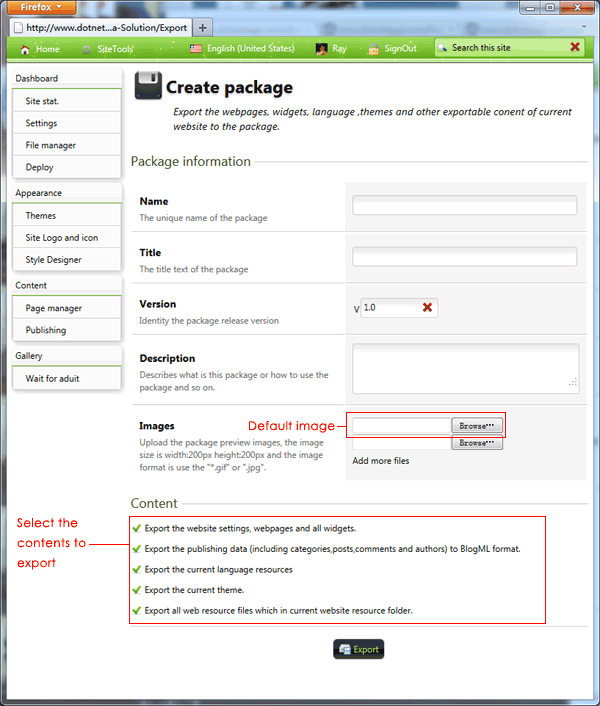
- Name - The Unique name of the package
- Title - The title text of the package
- Version - Identity the package release version
- Description - Describes what is in this package or how to use the package.
- Images - The images for preview. DotNetAge will set the first image file as default and it will be show in any package list UI
- Content - List the exportable contents of the current website.
You can export the many kinds of packages by choice different content exporter(s)
- Theme package - Export the current theme.
- Web template package - Export the website settings, webpages and all widgets.
- Language pack - Export the current language resources
- Blog Data package - Export the publishing data (including categories,posts,comments and authors) to BlogML format.
- Resource package - Export all web resource files which in current website resource folder.
Click "Export" , DotNetAge will show an export log and exported file link as figured:
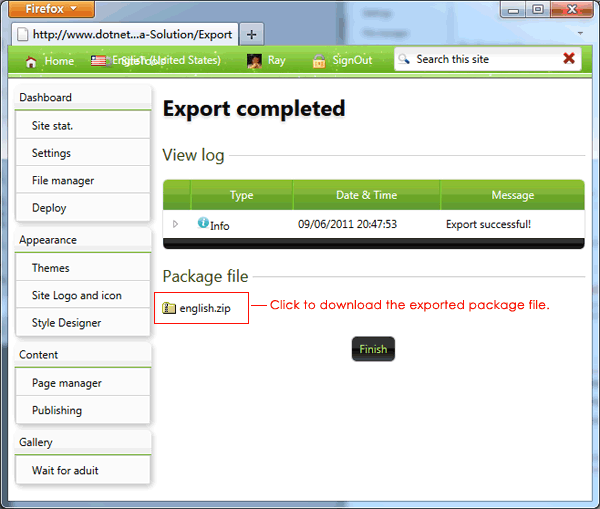
"One click exporting"
DotNetAge offers another easy way to export the contents without supply any package information but just "click" - We call this "One click exporting". The WidgetManager and Theme List are supporting "One click exporting" feature.
Exporting Widgets
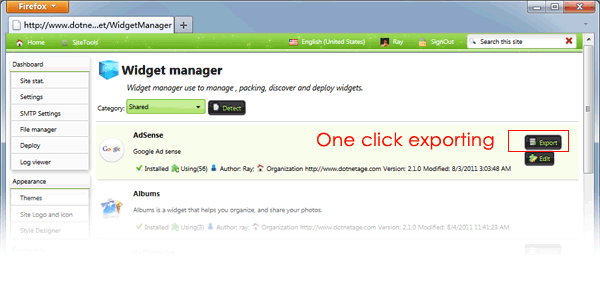
Exporting Themes
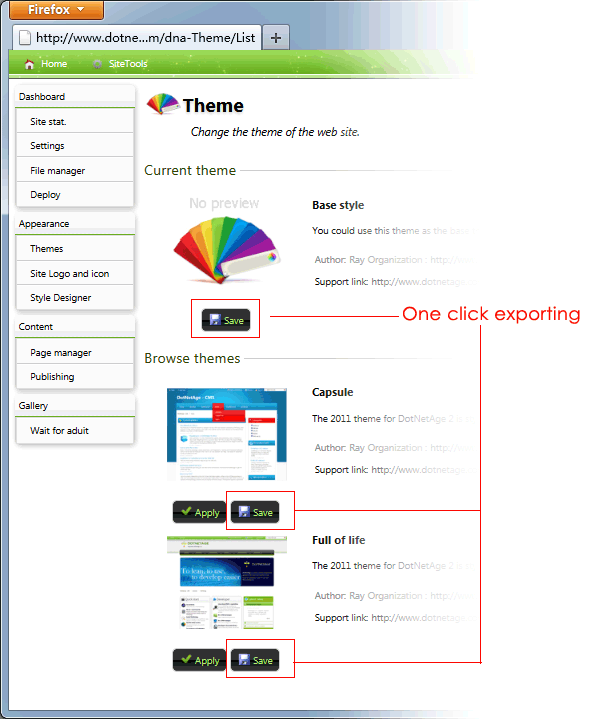
Using installation packages
You can share the packages to each DotNetAge websites. Administrators can deploy the installation packages with "SiteTools->Console->Deploy". Read the following article to learn more about How to install package.
And also you can upload and sharing your packages on DNA Web gallery
-
Average:4
-
Читает(1076)
-
Trackback(0)
-
Постоянная ссылка


















Комментарии (1)