Overview
DotNetAge integrated the ASP.NET health monitoring service , when an unexpected exception thrown DotNetAge will promptly sent an urgent message to the administrator, ensure that the administrator can first time to analyze and maintain the web site.
DotNetAge extend the ASP.NET health monitoring so that it can :
- Log the website(s) traffic.
- Statistic website traffic information.
- Log the common exceptions.
- Offers a log viewer to diagnosis and resolve the running issues.
For more information about ASP.NET health monitoring please refer : ASP.NET Health Monitoring Overview - MSDN
Configurations
Traffic monitoring
By deafult DotNetAge enable the traffic monitoring service after installed. The following list is the features for the traffic monitoring:
- Display and track users online
- Statistic and analysis website's IP traffic.
- Statistic and analysis website's page view count.
- Statistic and analysis website's browser capabilities.
- Statistic and analysis website's backlink count.
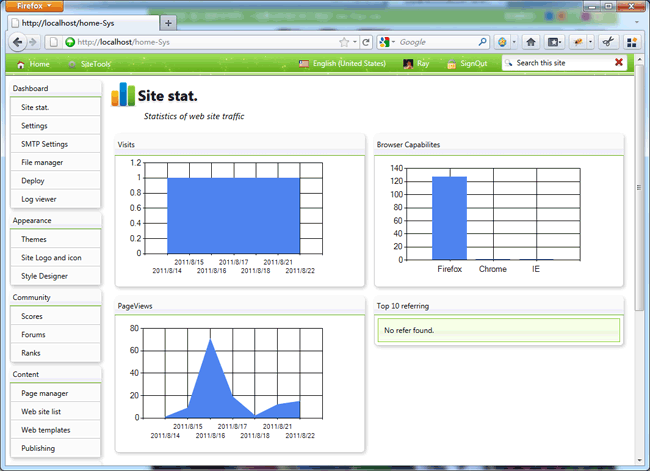
Administrator can disable the traffic monitoring service to improve run time preformance, but all stat functionality will be disabled.
Administrator could modify <modules> section to disable the traffic monitoring service.
web.config:
<system.web>
...
<httpModules>
<add name="UnityPerWebRequestLifetimeModule" type="DNA.Mvc.UnityPerWebRequestLifetimeModule, DNA.Mvc" />
<add name="WebRequestTraceModule" type="DNA.Mvc.Management.WebRequestTraceModule,DNA.Mvc.Management" />
<remove name="WebRequestTraceModule" />
httpModules>
system.web>
<system.webServer>
<modules runAllManagedModulesForAllRequests="true">
...
<add name="WebRequestTraceModule" type="DNA.Mvc.Management.WebRequestTraceModule,DNA.Mvc.Management" />
<remove name="WebRequestTraceModule" />
modules>
Critical notification
When an unexpected exception has thrown the health monitoring service would use the SMTP settings of this website to send a critical email to notify the administrator. In order to enable the critical notication please ensure the correctness of SMTP settings.
DotNetAge offers a SMTP settings console panel to configure SMTP settings instead of manually changing the web.config.
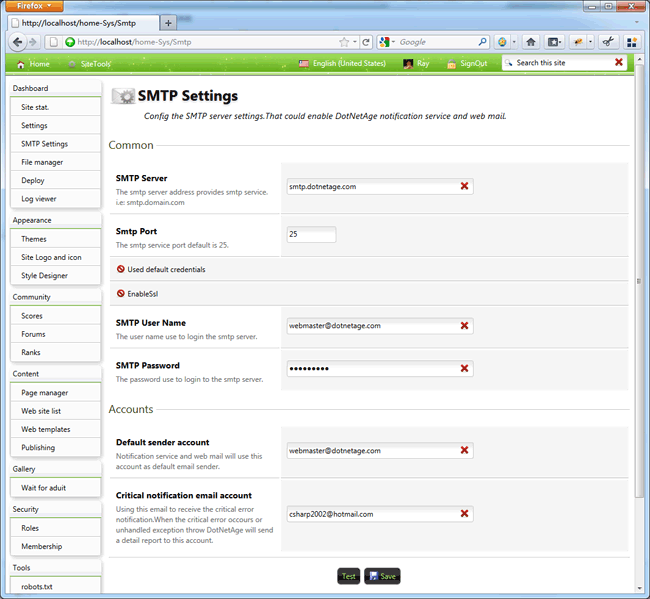
- Server - The smtp server address provides smtp service.i.e: smtp.domain.com
- Port - The smtp service port default is 25.
- User Name - The user name use to login the smtp server.
- Password - The password use to login to the smtp server.
- Default sender account -Notification service and web mail will use this account as default email sender.
- Critical notification email account - Using this email to receive the critical error notification.When the critical error occurs or unhandled exception thrown DotNetAge will send a detail report to this account.
Log viewer
DotNetAge write the web log event to the SQLCE log file and offers a log viewer to review the web event logs.

For more about web event log please refer to Extending ASP.NET Health Monitoring Events - MSDN
-
Average:
-
Читает(849)
-
Trackback(0)
-
Постоянная ссылка


















Комментарии (0)